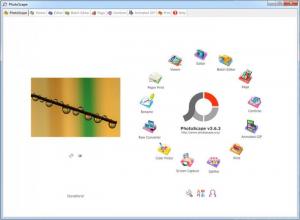Photoscape
3.7.0
Size: 20.37 MB
Downloads: 14254
Platform: Windows (All Versions)
Specialized image editing applications are usually expensive and it takes a long time to install them on your computer. If you are looking for a faster and cheaper alternative, you should try Photoscape. It offers all the features you need to adjust your images, resize them, add frames, balloons or text, remove red-eye effects and much more. Moreover, Photoscape is easier to use than other similar applications, so you will not spend any time trying to figure out how to use certain functions.
The software is offered free of charge, but you can make a donation if you want to. It works on Windows NT and all later editions and it can be installed in a matter of seconds. You don't have to meet any special requirements or install additional tools.
Photoscape comes with a tabbed interface, on which you can perform a wide range of operations. You can browse through local and network folders, in a tree structure, which can be found in all sections of the interface. When you locate your pictures, you can drag and drop single or multiple items to the editing area and use the available tools to edit your images.
You can adjust individual images or batch edit multiple photos, arrange them in a collage, combine or split them, create animated GIFs or print several images on a single page. These operations can be performed on different tabs, on which you can find many more options than you would expect. For example, the Batch Editor tab contains options for adding frames, filters and objects on multiple images, in a single run, but it also presents a batch conversion function.
Certain processes, like batch renaming pictures, converting RAW files, printing and others can be performed much faster, from the application's home screen. Certain options will bring up a series of options, on separate windows, while others will take you to certain sections of the interface.
Pros
The software allows you to perform numerous editing actions, from basic adjustments to batch conversions. Its functions are easy to understand and they are well organized on a user friendly interface. The fact that Photoscape is absolutely free is also worth mentioning.
Cons
There are no serious drawbacks to mention. If you are looking for a simple and reliable solution for adjusting your images and correcting your mistakes, Photoscape is exactly what you need.
Photoscape
3.7.0
Download
Photoscape Awards

Photoscape Editor’s Review Rating
Photoscape has been reviewed by Frederick Barton on 27 Jun 2013. Based on the user interface, features and complexity, Findmysoft has rated Photoscape 5 out of 5 stars, naming it Essential